reliableGPT: Stop OpenAI Errors in Production



Never worry about overloaded OpenAI servers, rotated keys, or context window limitations again!
reliableGPT handles:
- OpenAI APIError, OpenAI Timeout, OpenAI Rate Limit Errors, OpenAI Service UnavailableError / Overloaded
- Context Window Errors
- Invalid API Key errors
Code Examples

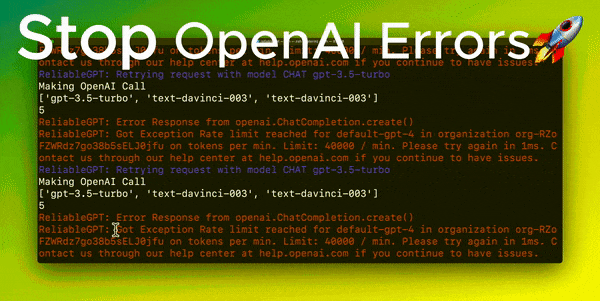
How does it handle failures?
Specify a fallback strategy for handling failed requests: For instance, you can define
fallback_strategy=['gpt-3.5-turbo', 'gpt-4', 'gpt-3.5-turbo-16k', 'text-davinci-003'], and if you hit an error then reliableGPT will retry with the specified models in the given order until it receives a valid response. This is optional, and reliableGPT also has a default strategy it uses.Specify backup tokens: Using your OpenAI keys across multiple servers - and just got one rotated? You can pass backup keys using
add_keys(). We will store and go through these, in case any get keys get rotated by OpenAI. For security, we use special tokens, and enable you to delete all your keys (using delete_keys()) as well.Context Window Errors: For context window errors it automatically retries your request with models with larger context windows
Getting Started
Step 1. pip install package
plain textpip install reliableGPT
Step 2. The core package is 1 line of code
plain textfrom reliablegpt import reliableGPT openai.ChatCompletion.create = reliableGPT(openai.ChatCompletion.create, user_email='ishaan@berri.ai')
Advanced Usage
Breakdown of params
Here's everything you can pass to reliableGPT
Parameter
Type
Required/Optional
Description
Files
openai.ChatCompletion.createOpenAI method
Required
This is a method from OpenAI, used for calling the OpenAI chat endpoints
user_emailstring
Required
Update you on spikes in errors
fallback_strategyList
Optional
You can define a custom fallback strategy of OpenAI models you want to try using. If you want to try one model several times, then just repeat that e.g. ['gpt-4', 'gpt-4', 'gpt-3.5-turbo'] will try gpt-4 twice before trying gpt-3.5-turbo
Handle rotated keys
Step 1. Add your keys
plain textfrom reliablegpt import add_keys, delete_keys, reliableGPT # Storing your keys 🔒 user_email = "krrish@berri.ai" # 👈 Replace with your email token = add_keys(user_email, ["openai_key_1", "openai_key_2", "openai_key_3"])
Pass in a list of your openai keys. We will store these and go through them in case any get keys get rotated by OpenAI. You will get a special token, give that to reliableGPT.
Step 2. Initialize reliableGPT
plain textimport openai openai.api_key = "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" ## Invalid OpenAI key print("Initializing reliableGPT 💪") openai.ChatCompletion.create = reliableGPT(openai.ChatCompletion.create, user_email= user_email, user_token = token)
reliableGPT
catches the Invalid API Key error thrown by OpenAI and rotates through the remaining keys to ensure you have zero downtime in production.
Step 3. Delete keys
plain text#Deleting your keys from reliableGPT 🫡 delete_keys(user_email = user_email, user_token=token)
You own your keys, and can delete them whenever you want.
Support
Reach out to us on Discord https://discord.com/invite/xqTmjKf9wC or Email us at ishaan@berri.ai & krrish@berri.ai

