You have 3 options to close a position:
Close Manually: You can unwind it at any time
Expired Position: You can wait for expiry and then claim the funds
Sell the NFT Position: You can trade it on a platform like Opensea.io
Close Manually
Step 1: Navigate to the My Dashboard page
Go to the ‘My Dashboard’ page on our platform
Step 2: Connect your Metamask wallet
Click and connect your Metamask wallet that contains the NFT position
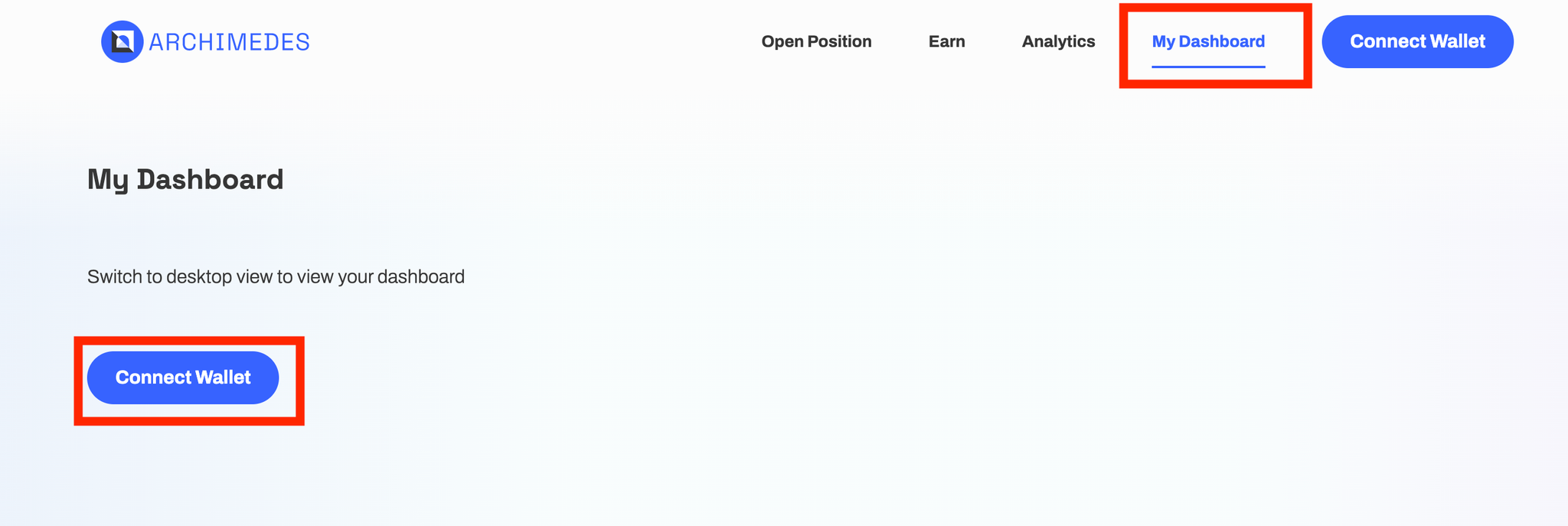
Step 3: Click ‘Close’
Click ‘Close position’ beside the position you wish to close
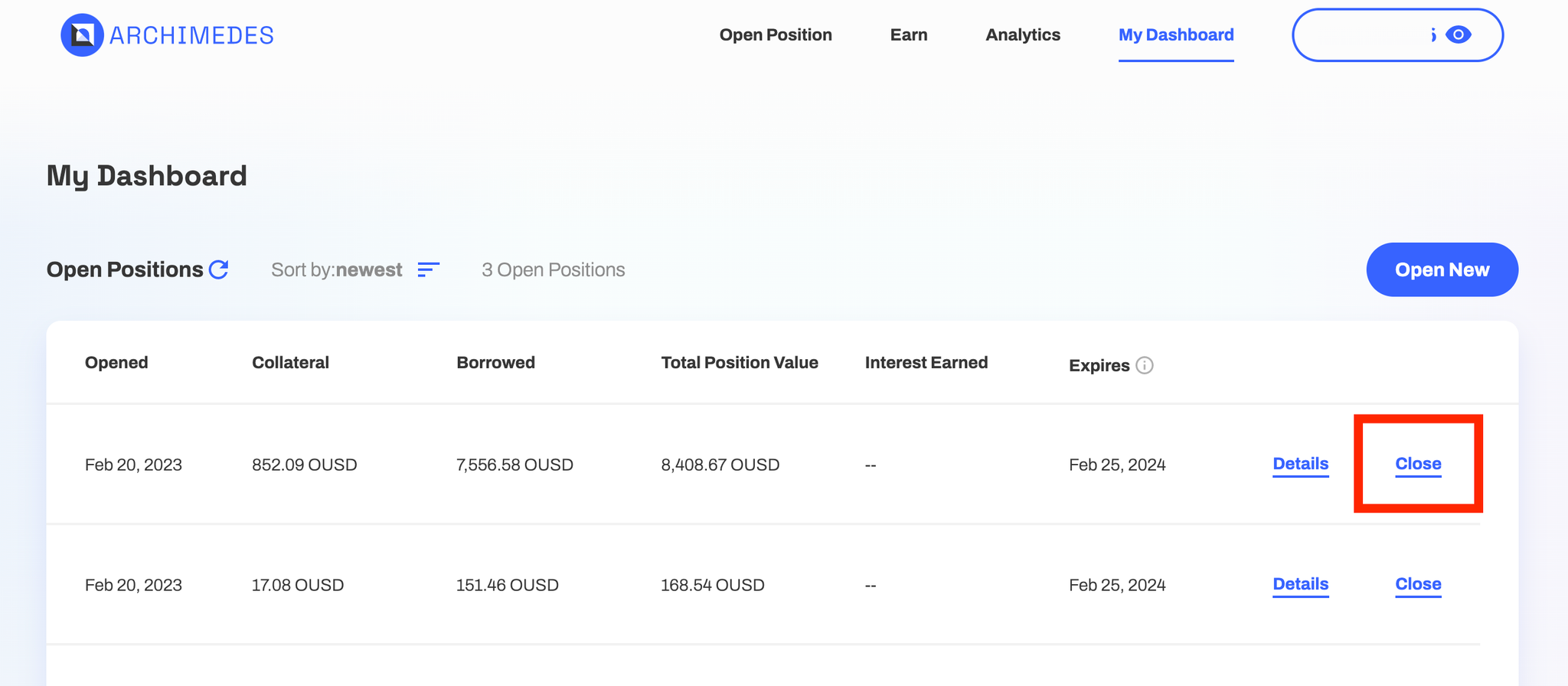
Step 4: Click ‘Close Position’ and ‘Confirm’ in your Wallet
Click ‘Close position’ beside the position you wish to close and also in your Metamask wallet when the popup appears
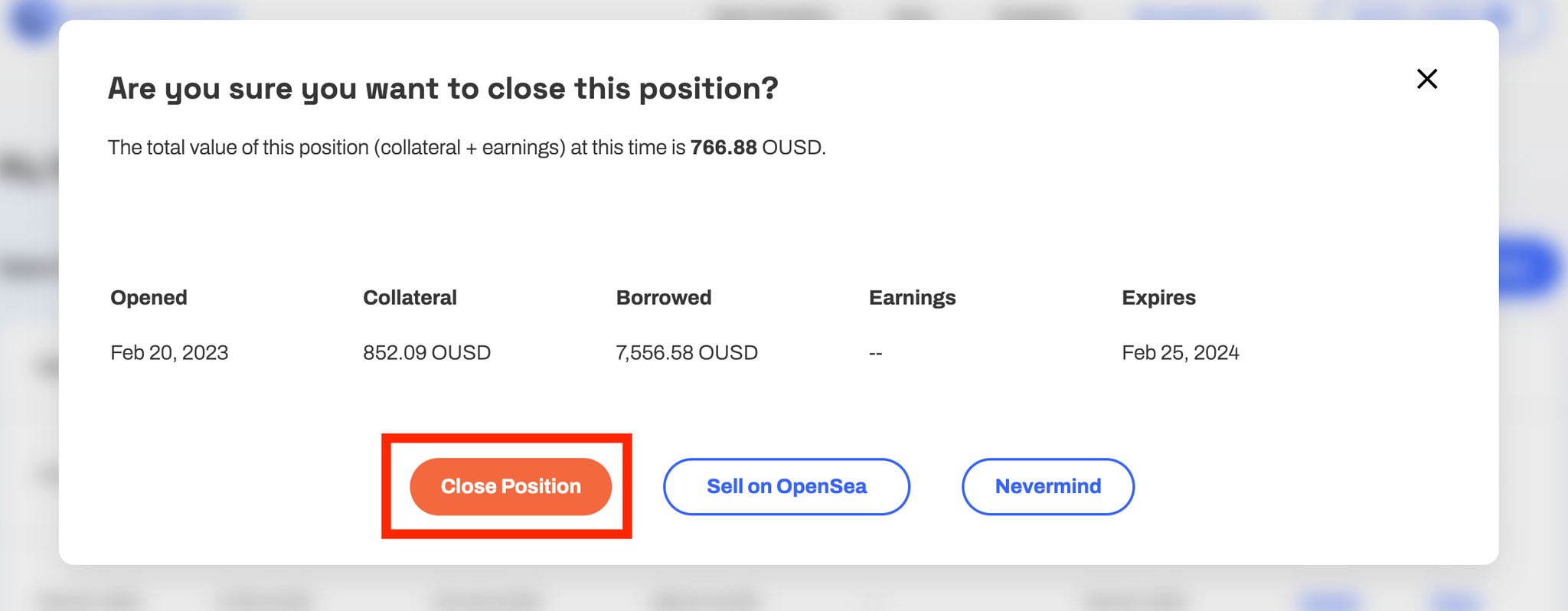
Step 5: That’s it, your funds will be returned to your Metamask wallet
All funds (collateral + interest earned) will be returned to the wallet and the NFT will be burned.
Note that there may be slippage when closing or unwinding your position. This cost is due to the relevant token exchange estimations used (eg. swapping your position OUSD to lvUSD) during the closing transactions. This slippage amount does not go to the protocol.
FAQ
What happens if I close my browser before I get the Close Position confirmation?
- Don’t worry, all events are stored on-chain. If you completed the Close Position process then you can confirm this by checking your wallet's address transactions on Etherscan at this link: https://etherscan.io/address/[your-wallet-address]
Why did I receive a lower amount of OUSD than what was showing in My Dashboard?
- The following items will affect your claimed funds when closing a position:
- Curve exchange fee
- Current exchange rate of lvUSD/OUSD
- Debt Repayment (only if your position was negative when closing)
What wallets do you support?
- Currently we only support Metamask. It’s important to note that there are many different Metamask plugins and alternatives. While some work well, others are known to break. We try to test our platform with the most common compatible Metamask plugins but we can not guarantee 100% coverage.
- Therefore, we advise users to only use the original Metamask with our platform. If you have used an alternative Metamask plugin and are having any issues, we recommend switching to the original Metamask. If needed you can transfer your position NFT to a Metamask wallet and manage or close it from there.
Expired Position
Step 1: Navigate to the My Dashboard page
Go to the ‘My Dashboard’ page on our platform
Step 2: Connect your wallet
Click and connect your wallet that contains the NFT position
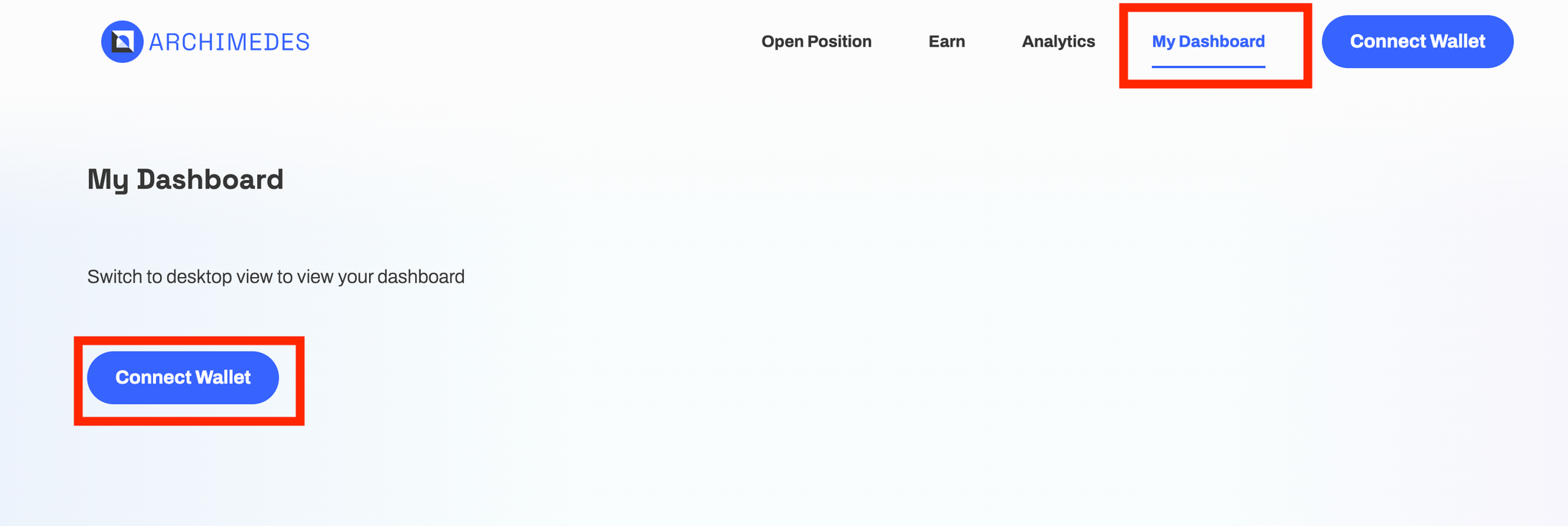
Step 3: Click ‘Claim’
All expired positions will be listed here and you can click ‘claim’ to retrieve the funds
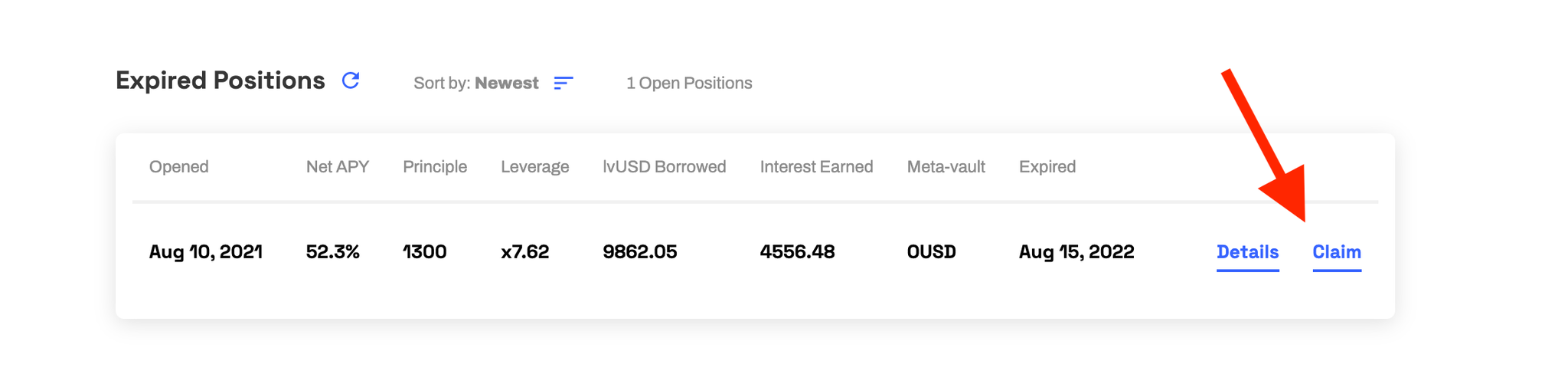
Step 4: Click ‘Claim Funds’ and ‘Confirm’ in your Wallet
Click ‘Claim Funds’ and also click ‘Confirm’ in your wallet when the popup appears
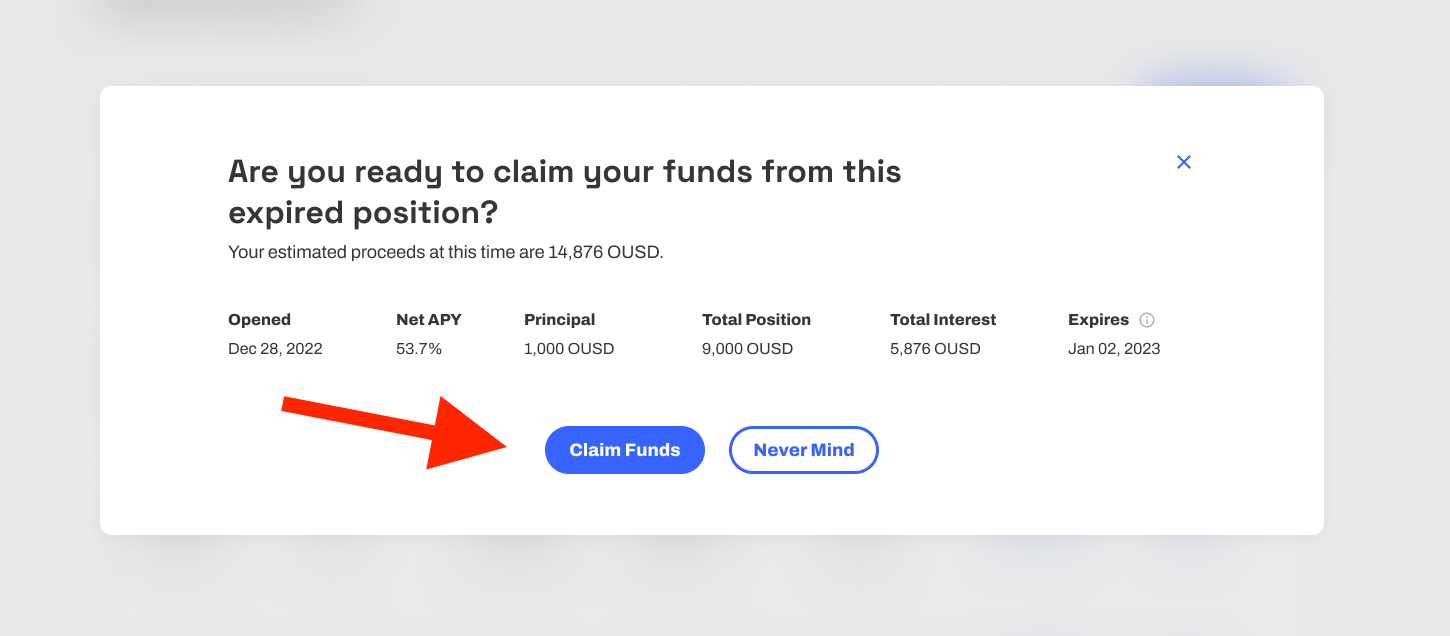
Step 5: That’s it, your funds will be returned to your wallet
All funds (collateral + interest earned) will be returned to the wallet and the NFT will be burned.
FAQ
How long do I have to claim my funds after my position is closed or expires?
- Your funds will be there indefinitely and ready for you to claim when you connect your wallet (that contains the position NFT)
Sell the NFT
Step 1: You can view your position NFT on the My Dashboard page
Go to the ‘My Dashboard’ can click the ‘Details’ link beside your position
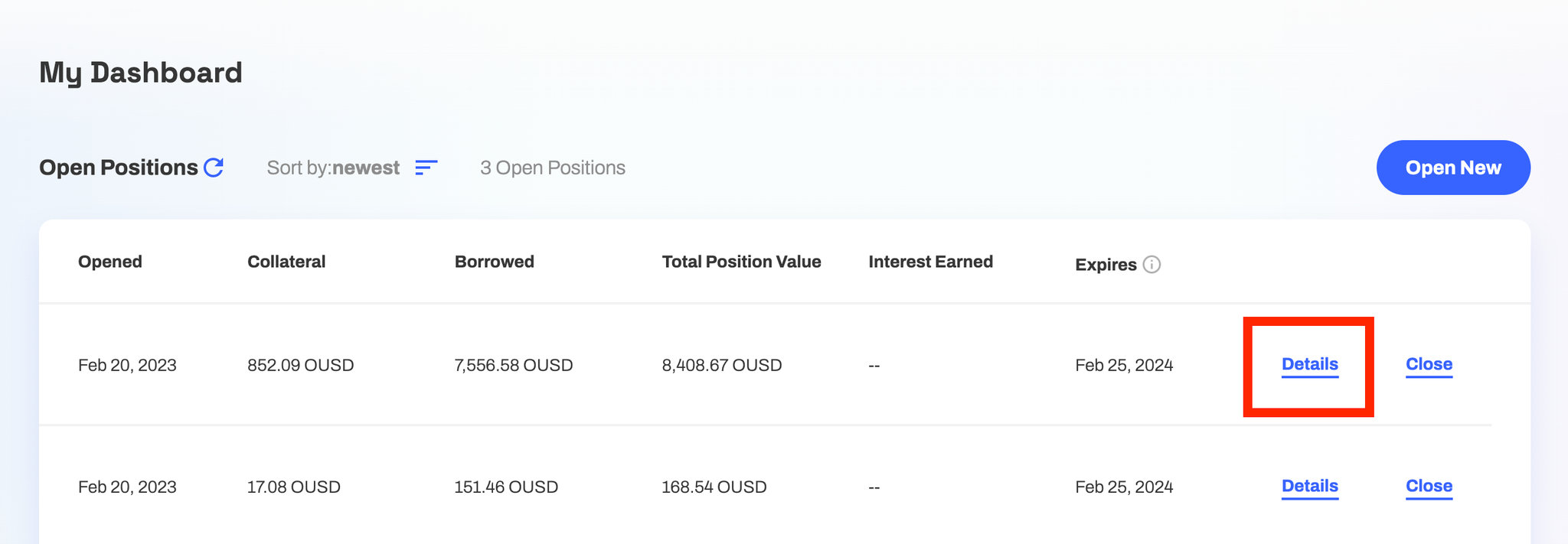
Step 2: Go to Opensea.io
You can use an NFT marketplace like Opensea.io to sell your NFT position.
Connect your wallet to their website and follow their steps to sell your NFT Here.
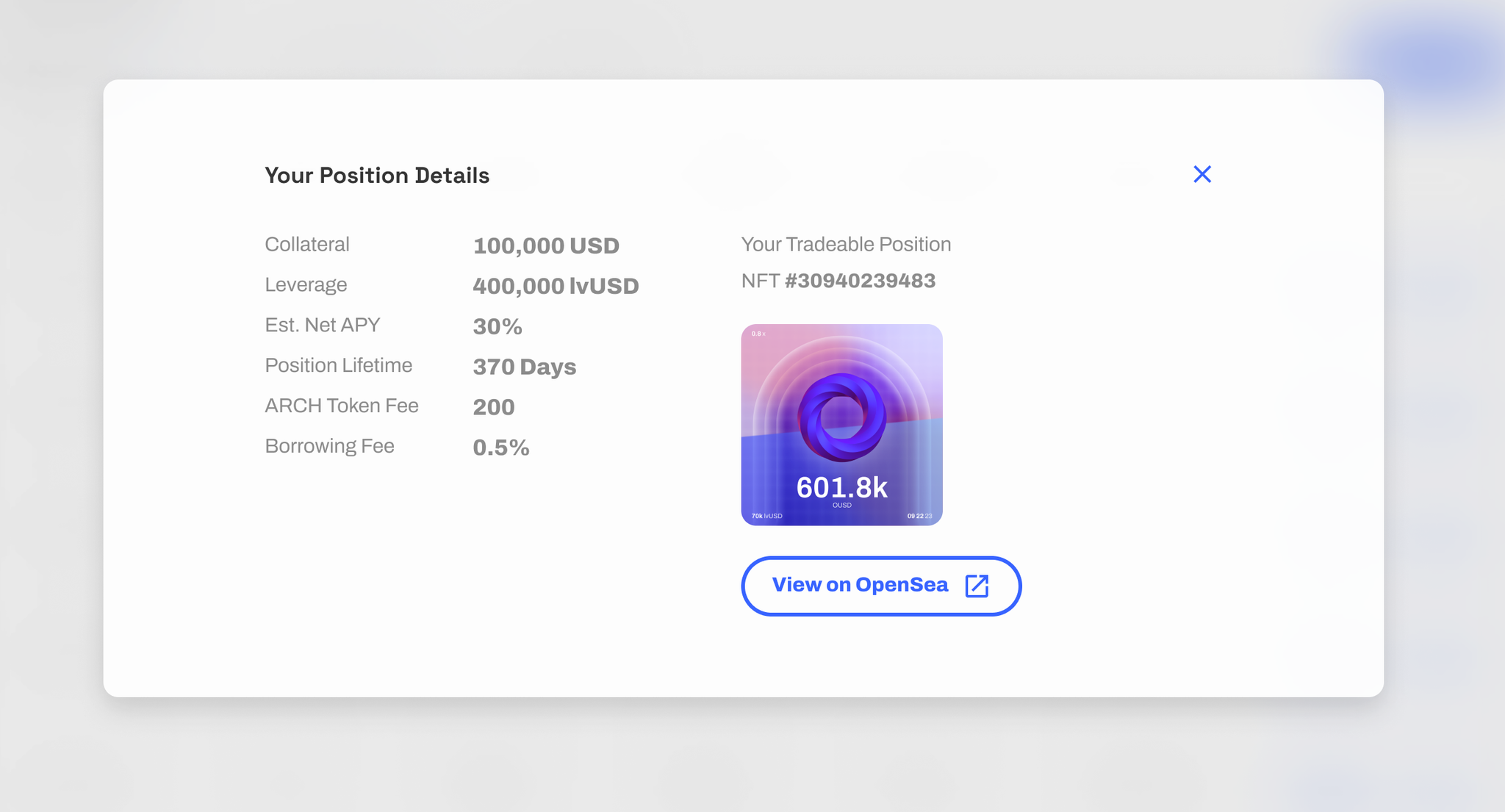
NOTE: We do not endorse or have control over Opensea or any other NFT marketplace. As with all platforms in Defi, they have inherent risks and you should always DYOR.
Archimedes is an experimental protocol and carries significant risks: Smart contract risk, economic model risk, risk that the assets Archimedes introduces and many other types of known and unknown risks.
Archimedes' team never provides investment advice. This article is NOT financial advice. DYOR.
Participate at your own risk.
