Summary:
- Opening a Position
- Step 1: Go to 'Open Position' & Check Leverage Availability
- Step 2: Connect your wallet
- Step 3: Chose a Stablecoin and enter a Deposit amount
- Step 4: If needed, choose to use your own ARCH
- Step 5: Click the Approve [USDC] button
- Step 6: Click the Open Position Button
- Step 7: You’ll get a popup Confirmation window
- Step 8: Monitor it on the My Dashboard page
What You’ll Need
All you’ll need to open a leveraged position is either USDT, USDC or DAI stablecoin. You can purchase any of these here on Curve.fi or 1inch.io
Our platform takes care of all conversions from the stablecoin to OUSD and ARCH that is required for opening a position. However if you wish to purchases ARCH token yourself you can do so on Uniswap Here.
Opening a Position
Step 1: Go to Open Position page & Check Leverage Availability
Go to the ‘Open Position’ page on our platform and check that there is Leverage Available.
You can also check the current price of Leverage (lvUSD):
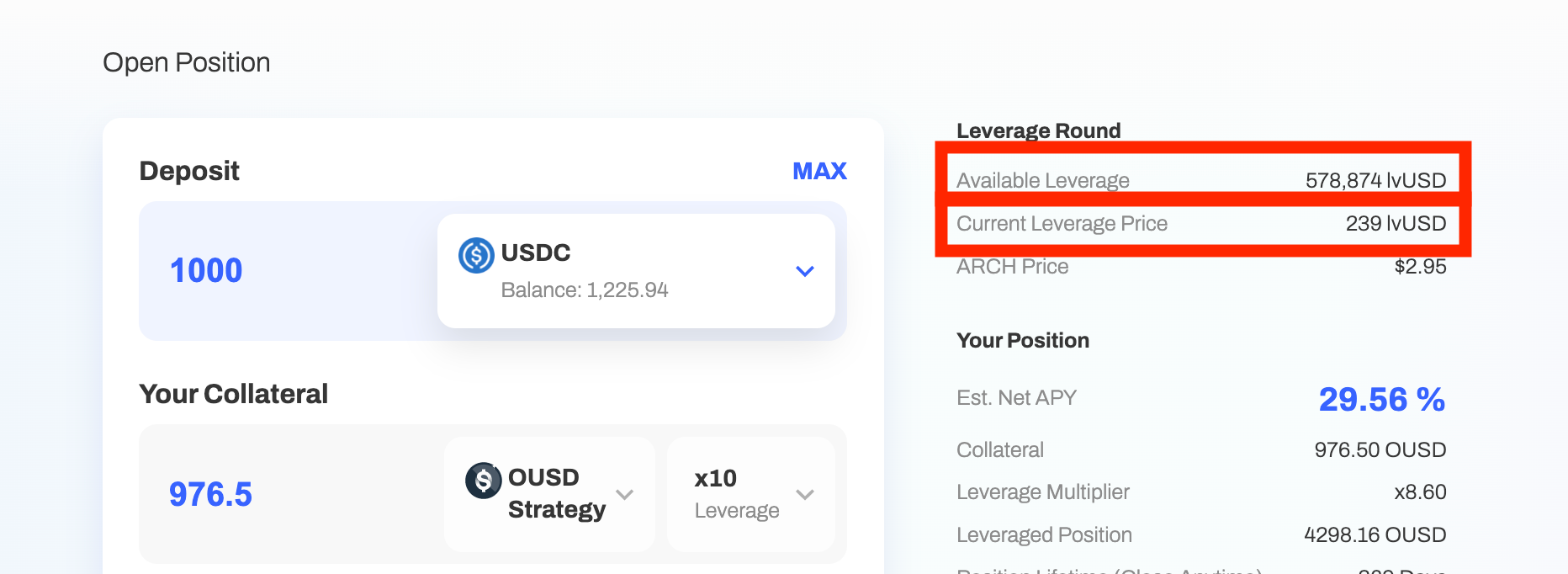
Step 2: Connect your wallet
We only support the original Metamask wallet. If needed you can create a new MetaMask wallet by following these steps Here
Step 3: Chose a Stablecoin and enter a Deposit amount
You can chose to deposit USDC, USDT or DAI to open your Archimedes position.
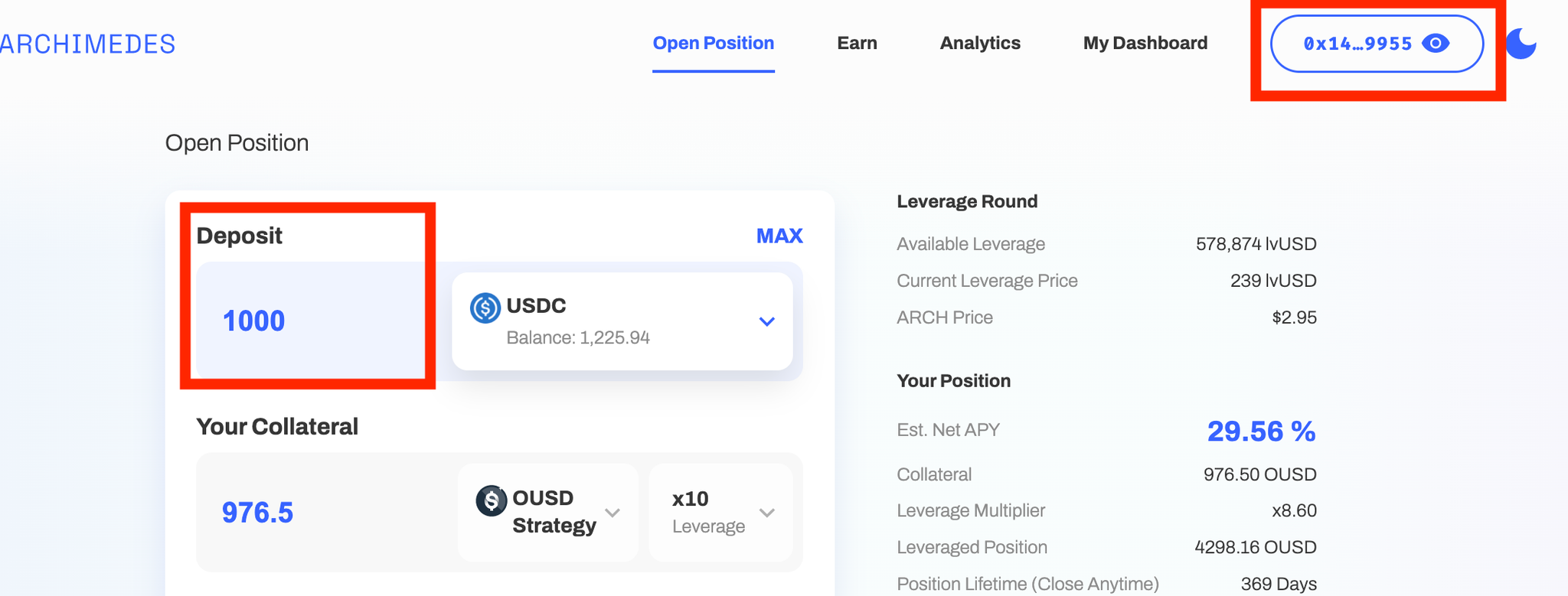
Note:
Archimedes streamlines all the asset conversions and fee deductions required for opening a position..
Here is a Transaction Example:
- You deposit 10,300 USDC for a x5 leverage position
- In the Opening Process Archimedes completes the following steps:
- ARCH Fee - Converts and deducts the required leverage fee from your USDC to ARCH token, for example: $100. Learn how this fee is calculated here
- Convert USDC to OUSD - Converts the remaining USDC to your position Collateral asset, OUSD.
- Origination Fee - Deducts this fee from your OUSD collateral, for example: 200 OUSD. Learn about this fee here
- Your position Collateral amount is now 10,000 OUSD and you have 40,000 OUSD in borrowed leverage.
- Therefore, your total position is now 50,000 OUSD and you earn the OUSD base rate on this amount.
Step 4: If needed, choose to use your own ARCH
If you already have ARCH tokens and wish to use those to pay the leverage fee, you can do so by select the checkbox “Pay ARCH token fee from your wallet balance”
You can also click the “Route & Fee Details” popup to view a breakdown of the estimated transactions for opening the position.
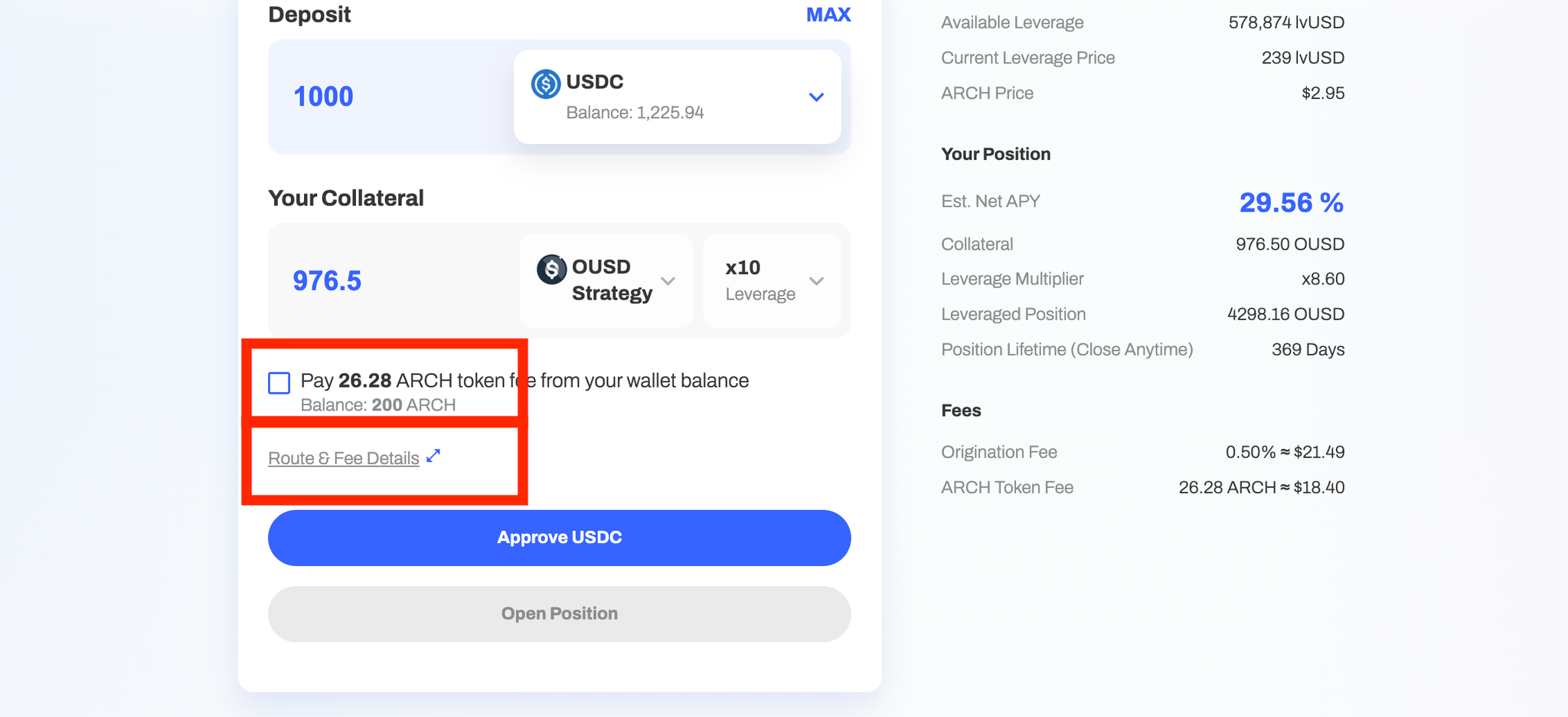
Step 5: Click the Approve [USDC] button
This approves the amount and the stablecoin that you have chosen.
Your Metamask wallet will open and you will need to click ‘confirm’ in your wallet.
Step 6: Click the Open Position button
Your Metamask wallet will open and you will need to click ‘confirm’ in your wallet
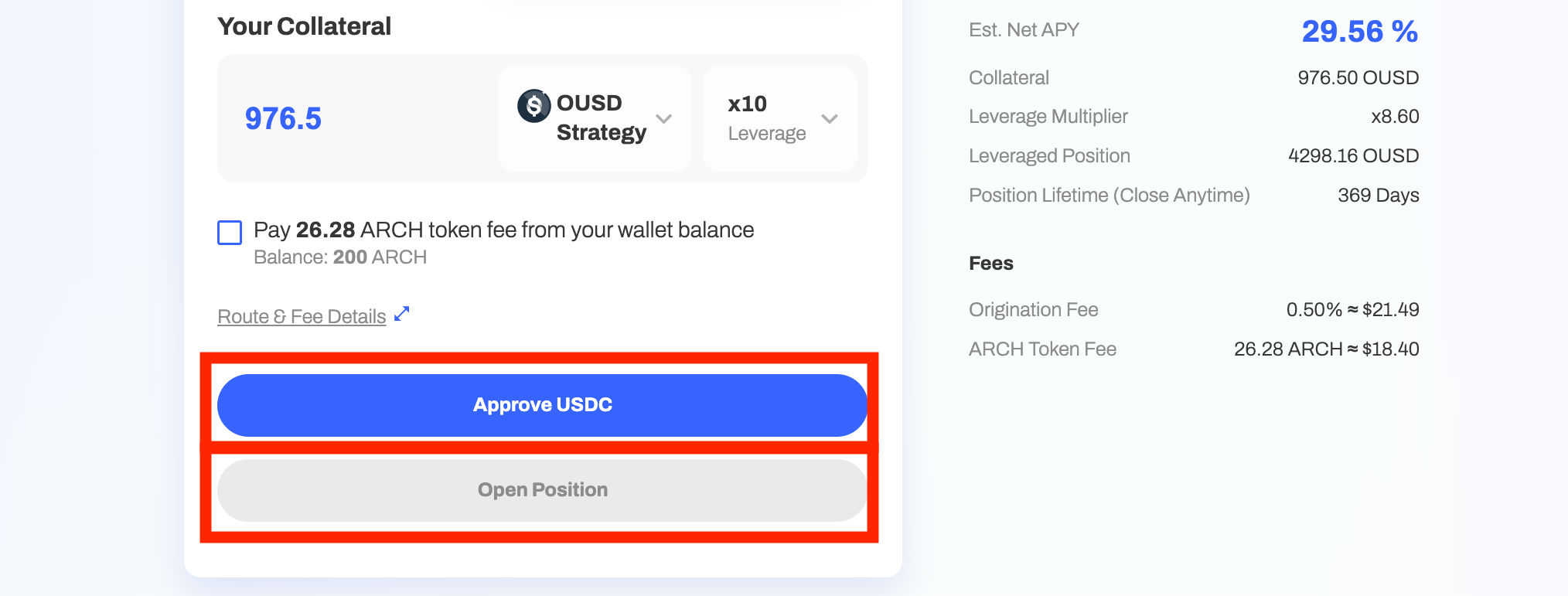
Step 7: You’ll get a popup Confirmation window
Once the position has been created and the NFT minted you will see a confirmation window with your position details
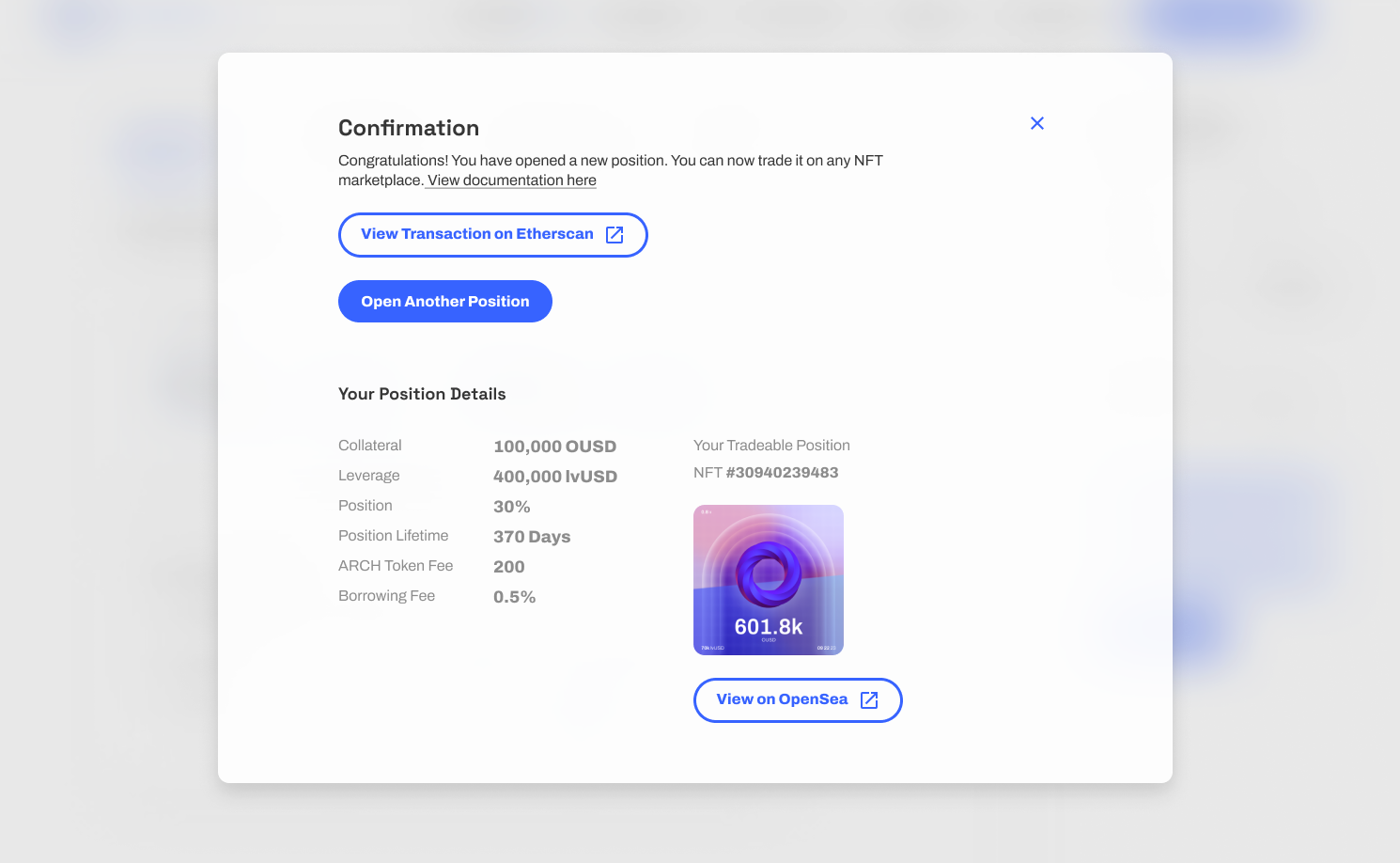
Step 8: Monitor it on the My Dashboard page
You will be able to monitor and close your position from the My Dashboard page

FAQ
Is my position “Locked” for the lifetime of the position?
- No. You can close the position at any time (as long as there are enough funds to repay the debt). If you don’t manually close the position it will unwind itself naturally after its set lifetime period and the funds can be claimed from the platform after that date.
What happens if I close my browser before I get the Open Position confirmation?
- Don’t worry, all events are stored on-chain. If you completed the Open Position process then you can confirm this by checking your wallet's address transactions on Etherscan at this link: https://etherscan.io/address/[your-wallet-address]
How does the leveraged position change over time?
- The basis APY from the underlying collateral asset (eg. OUSD) will fluctuate, which will then affect the leveraged APY
What wallets do you support?
- Currently we only support Metamask. It’s important to note that there are many different Metamask plugins and alternatives. While some work well, others are known to break. We try to test our platform with the most common compatible Metamask plugins but we can not guarantee 100% coverage.
- Therefore, we advise users to only use the original Metamask with our platform. If you have used an alternative Metamask plugin and are having any issues, we recommend switching to the original Metamask. If needed you can transfer your position NFT to a Metamask wallet and manage or close it from there.
Learn how to close a leveraged position here:
How To Close a Leveraged Position (Step-by-Step)Archimedes is an experimental protocol and carries significant risks: Smart contract risk, economic model risk, risk that the assets Archimedes introduces and many other types of known and unknown risks.
Archimedes' team never provides investment advice. This article is NOT financial advice. DYOR.
Participate at your own risk.
